|
Elevayta
Player Boy - Help
Quick Start Guide
On
running Elevayta
Player Boy for the first time do the following:
- Click the 'Audio
In' button. A file chooser will
open which can be used to navigate to
the folder containing the audio files
to play. Navigate to your
desired folder, select an audio (.wav) file
and click 'Open'.
- Click the 'Audio
Out' button. A file chooser will
open which can be used to navigate to
the folder where you would like to save
processed audio files. Navigate to your
desired folder, choose a name (e.g.
'my_processed.wav') and click 'Save'.
- The selected input audio file will
be indicated in the left side directory view
window. At this stage it is possible
to play the selected file by pressing
the 'Play/Pause'
button. Try this to be sure that audio
plays. Press the 'Stop/Rew'
button to stop playback and reset the
playback point to the beginning of the
audio file.
- To load an Elevayta VST plug-in, either
drag and drop the plug-in .dll
file onto the 'Player Boy' GUI or Click
on the 'Load
VST' button and navigate to the
folder that contains your Elevayta
VST plug-ins (.dll). Select a plug-in and click
the 'Open' button to load the plug-in
into 'Player Boy'.
- Press the
'Play/Pause' button to hear the
audio processed through the VST plug-in.
- While audio is playing, you can
adjust the VST plug-in parameters to
achieve the desired effect according
to the type of processing the plug-in
performs.
- To record the processed audio to
disc, first select a file in the right side
directory view window using the mouse.
Note: If no file is visible then
click the 'Audio
Out' button to define the filename
as described above. The file will not
appear in the directory view until the
'Process' button has been pressed.
- Press the 'Process' button to process the audio
through the VST plug-in and save to
the chosen output file.
- When processing is complete, audio play back
will stop and you can then navigate to the generated
.wav file to play in your favourite media player.
Next time Elevayta
Player Boy is used it will start with
the selected VST plug-ins already loaded.
Audio
In
Coming Soon.
Audio
Out
Coming Soon.
Load
VST
Coming Soon.
Playing
Audio
Coming Soon.
Recording
Audio
Coming Soon.
Drag
'n' Drop
Coming Soon.
Controls
Coming
Soon.
Options
Coming
Soon.
[Go
Back]
 |